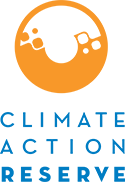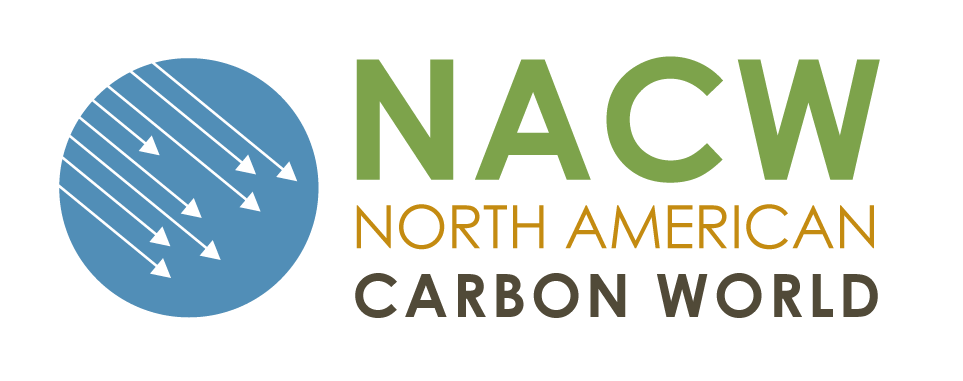Open an Account
All participants in the Reserve must register for an account. The process is simple. Participants first review the system User Guide and Fee Structure. Next, they review and submit a completed Terms of Use form by email, fax or postal mail and register for an account on the Reserve homepage. The Reserve Administrator reviews all account requests. Each approved account receives an Account Manager login. The Account Manager will then be able to create logins in the system for other account users, and participants may begin working with their account.
Register a Project
Project developers submit a project by uploading the necessary forms and supporting documents to the Reserve online software. The Reserve staff pre-screen projects for eligibility. Eligible projects are posted on the Reserve site with a status of “listed.” The next step is verification by an independent, accredited verification body. Once completed, Reserve staff review the verification documentation, and if the project passes this final review process, it is labeled “registered” and CRTs are issued.
Track Projects and CRTs
Documentation and lifecycle of projects and CRTs can be publicly accessed through the Reserve software. Simply, access the site and go to “Public Reports.”
Overview of the Reserve
Should individuals invest in CRTs?
CRTs are not an appropriate investment for individual investors. Click here for more information.